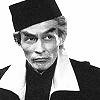Questions? I Got Your Questions Right Here, Buddy.
- onezero
- Site Admin
- Posts: 17158
- Joined: Thu Jul 11, 2002 4:58 pm
- Location: In my living room watching - but I am not laughing.
- Contact:
Questions? I Got Your Questions Right Here, Buddy.
Let's knock a few out up front and then y'all can chime in with any others you may have.
1) Inline Images? Yes. The ban is lifted. Keep it family friendly. You can control whether you see them or just links in the User Control Panel.
2) User Control Panel? Look at the top right of the screen. Your login name is actually a drop-down now. User Controls and Logout live there
3) I hate Avatars on the right side - can we go back to the old way? I hear ya. I'm looking for a mod for that.
What else do y'all want to know?
1) Inline Images? Yes. The ban is lifted. Keep it family friendly. You can control whether you see them or just links in the User Control Panel.
2) User Control Panel? Look at the top right of the screen. Your login name is actually a drop-down now. User Controls and Logout live there
3) I hate Avatars on the right side - can we go back to the old way? I hear ya. I'm looking for a mod for that.
What else do y'all want to know?
<*>
j
john lester
Starship Modeler
A hyphenated word and a non-hyphenated word walk into a bar and the bartender nearly chokes on the irony.
j
john lester
Starship Modeler
A hyphenated word and a non-hyphenated word walk into a bar and the bartender nearly chokes on the irony.
-
Slartibartfast
- Posts: 2699
- Joined: Fri Jun 25, 2004 12:10 pm
- Location: Houston, Texas
Re: Questions? I Got Your Questions Right Here, Buddy.
What's your sign?
Bruce in Houston
cattle wrote:It costs too much. Whatever it is. Oh, by the way, where's my Cost-of-Welfare increase?
Re: Questions? I Got Your Questions Right Here, Buddy.
Some easy "hacks" to move the avatars to the left-hand side
1. uʍop-ǝpᴉsdn ɹoʇᴉuoɯ ɹnoʎ uɹn┴
2. bnuoɿɒ ɿoƚinom ɘʜƚ nɿuƚ nɘʜƚ ,ɿoƚinom ɘʜƚ bniʜɘd ɿoɿɿim ɒ ƚuq
1. uʍop-ǝpᴉsdn ɹoʇᴉuoɯ ɹnoʎ uɹn┴
2. bnuoɿɒ ɿoƚinom ɘʜƚ nɿuƚ nɘʜƚ ,ɿoƚinom ɘʜƚ bniʜɘd ɿoɿɿim ɒ ƚuq
Naoto Kimura
木村直人
木村直人
Re: Questions? I Got Your Questions Right Here, Buddy.
Can the forum text be made a bit larger? It seems a bit small in 1920 X 1080.
- Stu Pidasso
- Posts: 20354
- Joined: Thu Jul 11, 2002 7:30 pm
- Location: The Human Dutch Oven.
Re: Questions? I Got Your Questions Right Here, Buddy.
Inline images are awesome. Can I ask that pictures in signature lines still be banned, and please, no picture "quote vortexes"...
So me, trying to be tolerant of everybody's situations, went to a feminist picnic. Things fell apart fairly quickly after nobody made any sandwiches.
Re: Questions? I Got Your Questions Right Here, Buddy.
FYI, if you hold Ctrl and use the scroll wheel (or manually go into the View menu) you can change the zoom level and it'll stick for just the site you're on. You can also zoom only the text via the menu option. There's another site that was suddenly tiny-texted that I use that feature on.
-Rog
Re: Questions? I Got Your Questions Right Here, Buddy.
Hate the RHS avatar .. makes it harder for me to track someone's posts in threads...
And so it begins............
A Ned Seagoon production............
A Ned Seagoon production............
-
chiangkaishecky
- Posts: 15487
- Joined: Tue Sep 24, 2002 1:38 pm
- Jonas Calhoun
- Posts: 1919
- Joined: Sun Nov 16, 2003 6:12 pm
- Location: The Hunting Grounds.
Re: Questions? I Got Your Questions Right Here, Buddy.
I think they always did that for me--I got in the habit of binding my middle mouse button to "open in new tab", and use that for clicking on just about any link anywhere.chiangkaishecky wrote:I think the previous settings had external links opening a new tab, now links leave the board
I guess I'll have to remember to right click "Open in a new tab"
Dan
Sent from my iPhone using Tapatalk
"Laugh while you can, monkey boy!" -- Lord John Whorfin
Re: Questions? I Got Your Questions Right Here, Buddy.
Officer, I swear I've never seen these questions before in my life...
"Semper fiendish"-Wen Yo
Re: Questions? I Got Your Questions Right Here, Buddy.
I was wondering about that link thing myself. Figured I was doing something wrong.
PITHY SAYING TO BE ADDED LATER
Re: Questions? I Got Your Questions Right Here, Buddy.
One thing I've noticed... I use this site via this link. The old site would start fresh after I closed the browser and reopened it, but the new one just adds to that list of new posts, even if I've already looked at them. The RPF does this too, so I have to manually mark the forums as read. I'm guessing it's trying to keep threads as "new" if I haven't read them yet period, but if I haven't read them I'm most likely just not interested. I don't know about anyone else, but when I visit I only want to see the new posts since the last time I visited so I would prefer that option if there is one. If not, how about adding a "mark forums read" button to all the pages so you don't have to go back to the index to do that?
-Rog
-Rog
-
mike robel
- Posts: 945
- Joined: Sun Mar 27, 2005 8:26 am
Re: Questions? I Got Your Questions Right Here, Buddy.
Is there a way to graphically highlight when a section has unread/new posts? If its doing it, I don't see it. Mousing over works, but it isnt' as easy.
from a lazy old guy.
from a lazy old guy.
Re: Questions? I Got Your Questions Right Here, Buddy.
If you look at the heading for each of the posts, you'll notice a little "document" icon (it's the thing that looks like a sheet of paper with a corner folded over) -- the color indicates read/unread state (grey=read, red=not read).
Similarly, on each thread, there is a round icon to the left that uses the same color scheme (grey=read, red=not read). A circle icon with a mall red star is a thread into which you've added a post.
To identify old or new posts: In this example, the post by user "dalem" was previously read, while the post from user "Saturn" is new

To identify threads that have unread posts: In this example, the topic "Star Trek Discovery Trailer" has unread posts, while the topic "New Mystery Science Theater 3000 has arrived" does not contain unread messages.

Also note message threads how there's a page lists for the threads that have a lot of postings: you can click on the page numbers to go to that page (rather than having to click on topic title, then clock on "next page" to advance through pages)

I've made a post in the topic "Electrick - touch control on any surface" but not one in "Picture Hosting"

Similarly, on each thread, there is a round icon to the left that uses the same color scheme (grey=read, red=not read). A circle icon with a mall red star is a thread into which you've added a post.
To identify old or new posts: In this example, the post by user "dalem" was previously read, while the post from user "Saturn" is new

To identify threads that have unread posts: In this example, the topic "Star Trek Discovery Trailer" has unread posts, while the topic "New Mystery Science Theater 3000 has arrived" does not contain unread messages.

Also note message threads how there's a page lists for the threads that have a lot of postings: you can click on the page numbers to go to that page (rather than having to click on topic title, then clock on "next page" to advance through pages)

I've made a post in the topic "Electrick - touch control on any surface" but not one in "Picture Hosting"

Last edited by naoto on Thu May 18, 2017 6:55 pm, edited 5 times in total.
Naoto Kimura
木村直人
木村直人
- onezero
- Site Admin
- Posts: 17158
- Joined: Thu Jul 11, 2002 4:58 pm
- Location: In my living room watching - but I am not laughing.
- Contact:
Re: Questions? I Got Your Questions Right Here, Buddy.
Actually, if you look at the top/left under the forum logo, you'll see"quick links". In there are selections to show all new posts as well as all unread posts. That would probably be fastest.mike robel wrote: ↑Thu May 18, 2017 6:10 pm Is there a way to graphically highlight when a section has unread/new posts? If its doing it, I don't see it. Mousing over works, but it isnt' as easy.
from a lazy old guy.
<*>
j
john lester
Starship Modeler
A hyphenated word and a non-hyphenated word walk into a bar and the bartender nearly chokes on the irony.
j
john lester
Starship Modeler
A hyphenated word and a non-hyphenated word walk into a bar and the bartender nearly chokes on the irony.
Re: Questions? I Got Your Questions Right Here, Buddy.
^That kind of addresses my question, actually. So instead of the link I used to use, I would use this one, and it has a link right at the top to mark them all as read. Just a little change in the routine is all.
-Rog
-Rog
- TurkeyVolumeGuessingMan
- Posts: 3367
- Joined: Fri Aug 10, 2012 6:31 pm
- Location: Gunma-ken, Japan
- Contact:
Re: Questions? I Got Your Questions Right Here, Buddy.
What is the airspeed velocity of an unladen swallow?
Greg
Plastic modeling and other nerd stuff in Japan on my YouTube channel
My WIP modeling page on Tumblr.
One day I was walking and I found this big log. Then I rolled the log over and underneath was a tiny little stick. And I was like, "That log had a child!"
Plastic modeling and other nerd stuff in Japan on my YouTube channel
My WIP modeling page on Tumblr.
One day I was walking and I found this big log. Then I rolled the log over and underneath was a tiny little stick. And I was like, "That log had a child!"
-
mike robel
- Posts: 945
- Joined: Sun Mar 27, 2005 8:26 am
Re: Questions? I Got Your Questions Right Here, Buddy.
On the Forum Home Page I do not see an indicator informing me new posts are present. When I hover the mouse over them, I see the help balloon saying "Unread Posts" or "No Unread Posts". The below shows what I am not seeing.
Well, I would insert the image, but apparently I can't do that either, except from a web page?
In one of the examples above, it shows a little star where there are unread messages and no star when no new messages have been posted.
I see stars and what not indicating a new post at other locations.
Maybe something is wrong with my computer settings.
Well, I would insert the image, but apparently I can't do that either, except from a web page?
In one of the examples above, it shows a little star where there are unread messages and no star when no new messages have been posted.
I see stars and what not indicating a new post at other locations.
Maybe something is wrong with my computer settings.
Re: Questions? I Got Your Questions Right Here, Buddy.
A star means you've posted in that thread. No star means you haven't posted.mike robel wrote: ↑Fri May 19, 2017 9:32 amIn one of the examples above, it shows a little star where there are unread messages and no star when no new messages have been posted.
I see stars and what not indicating a new post at other locations.
It's really easier if you enter the site using this link as your bookmark:
http://www.starshipmodeler.net/talk/sea ... nreadposts
I've been doing it that way since shortly after I joined, though I used to use the "new posts" link, which no longer works like it used to as I said above. If I had to click through each subforum I'd go mad. Using that link you see any post you haven't read yet and can easy mark them all as read since you probably won't want to read them all.
-Rog
Re: Questions? I Got Your Questions Right Here, Buddy.
Wondering if you could add the 'quick post' box at the bottom of the page. Saves
from hitting Post New and going to a new page.
Thanks for the info on the new/old icons... esp the bit about the tiny star noting
you posted in that thread! Always liked that on other brds!
Keep up the great work, Shippies!!
Buc
from hitting Post New and going to a new page.
Thanks for the info on the new/old icons... esp the bit about the tiny star noting
you posted in that thread! Always liked that on other brds!
Keep up the great work, Shippies!!
Buc
- onezero
- Site Admin
- Posts: 17158
- Joined: Thu Jul 11, 2002 4:58 pm
- Location: In my living room watching - but I am not laughing.
- Contact:
Re: Questions? I Got Your Questions Right Here, Buddy.
"Quick Post"? I'll see if there's a mod/extension for that
<*>
j
john lester
Starship Modeler
A hyphenated word and a non-hyphenated word walk into a bar and the bartender nearly chokes on the irony.
j
john lester
Starship Modeler
A hyphenated word and a non-hyphenated word walk into a bar and the bartender nearly chokes on the irony.
Re: Questions? I Got Your Questions Right Here, Buddy.
I now understand about the red star but I don't understand why some page icons are scrolling while others are stationary.
Also will I always have to go the last posting to mark a thread as read? Although I guess I didn't know about marking all posts as read.
Where is the "quote" function in the postings?
Personally I liked all the forums on one page instead of separated into General and Special Interest.
This has been brought up in the past but it is still a problem about me getting notifications about replies to my postings. I thought the problem was fixed about 2 years ago but then they stopped. No big deal really since I just log in regularly.
I can't go to the home page if click on the SM logo anymore.
Also will I always have to go the last posting to mark a thread as read? Although I guess I didn't know about marking all posts as read.
Where is the "quote" function in the postings?
Personally I liked all the forums on one page instead of separated into General and Special Interest.
This has been brought up in the past but it is still a problem about me getting notifications about replies to my postings. I thought the problem was fixed about 2 years ago but then they stopped. No big deal really since I just log in regularly.
I can't go to the home page if click on the SM logo anymore.
"Nothing to do now but drink a beer and watch the universe die."
"Basically what I do everyday."
I AM Spartacus!
I'm Batman.
Don't believe everything you see on the Internet!- Abraham Lincoln
Oh my God!! It's full of plastic peanuts!
Today is a good day to model!
"Basically what I do everyday."
I AM Spartacus!
I'm Batman.
Don't believe everything you see on the Internet!- Abraham Lincoln
Oh my God!! It's full of plastic peanuts!
Today is a good day to model!
Re: Questions? I Got Your Questions Right Here, Buddy.
Look near top right of each post (but left of the avatar on the right side) -- toward top right of each post there is a button with quote mark symbol.

Naoto Kimura
木村直人
木村直人
Re: Questions? I Got Your Questions Right Here, Buddy.
I believe that's this board's way of noting a "hot" topic, i.e. one with a lot of posts, especially in a short period of time. Some boards have flames, some have a different color. I don't think the old version of this site had anything. You couldn't even tell which threads you'd posted in. So it's nice to have all that now.
-Rog
Re: Questions? I Got Your Questions Right Here, Buddy.
IIRC in the old version the icon would "pulsate" (grow and shrink)Rogviler wrote: ↑Sat May 20, 2017 11:07 amI believe that's this board's way of noting a "hot" topic, i.e. one with a lot of posts, especially in a short period of time. Some boards have flames, some have a different color. I don't think the old version of this site had anything. You couldn't even tell which threads you'd posted in. So it's nice to have all that now.
-Rog
Naoto Kimura
木村直人
木村直人
-
Slartibartfast
- Posts: 2699
- Joined: Fri Jun 25, 2004 12:10 pm
- Location: Houston, Texas
Re: Questions? I Got Your Questions Right Here, Buddy.
Mark as read can also be found at the top of the board to the right. I found that pretty quick. I didn't know there was the same function at the bottom right until you posted your question.
Bruce in Houston
cattle wrote:It costs too much. Whatever it is. Oh, by the way, where's my Cost-of-Welfare increase?
Re: Questions? I Got Your Questions Right Here, Buddy.
Thanks for the inline images.
Please keep sig images banned. sights like FineScale are so repulsively ugly I can't look at them for more than about thirty seconds. They make me see sick.
Thanks
Mike
Please keep sig images banned. sights like FineScale are so repulsively ugly I can't look at them for more than about thirty seconds. They make me see sick.
Thanks
Mike
- onezero
- Site Admin
- Posts: 17158
- Joined: Thu Jul 11, 2002 4:58 pm
- Location: In my living room watching - but I am not laughing.
- Contact:
Re: Questions? I Got Your Questions Right Here, Buddy.
Yeah - sigline images are still banned.
I've updated the terms of use forum
I've updated the terms of use forum
<*>
j
john lester
Starship Modeler
A hyphenated word and a non-hyphenated word walk into a bar and the bartender nearly chokes on the irony.
j
john lester
Starship Modeler
A hyphenated word and a non-hyphenated word walk into a bar and the bartender nearly chokes on the irony.
Re: Questions? I Got Your Questions Right Here, Buddy.
So "Red" means "Not Read"? Kind of counter-intuitive.
PITHY SAYING TO BE ADDED LATER
Re: Questions? I Got Your Questions Right Here, Buddy.
But that's only because "red" and "read" are homophones (at least in English).
Last edited by naoto on Mon May 22, 2017 12:55 pm, edited 3 times in total.
Naoto Kimura
木村直人
木村直人